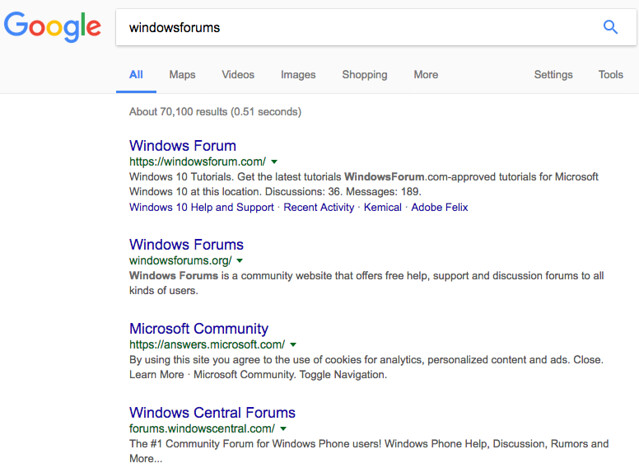- Good Sam Community
- Everything RV
- RV Must Haves
- Be Careful When Typing URL's
- Subscribe to RSS Feed
- Mark Topic as New
- Mark Topic as Read
- Float this Topic for Current User
- Bookmark
- Subscribe
- Mute
- Printer Friendly Page
Be Careful When Typing URL's
- Mark as New
- Bookmark
- Subscribe
- Mute
- Subscribe to RSS Feed
- Permalink
- Report Inappropriate Content
Mar-21-2017 04:26 PM
A scan with Malewarebytes found two "PUP's" and quarantined them.
Life is fragile. Handle with prayer.
2007 Hitchhiker II LS Model 29.5 LKTG (sold)
2007 Dodge Ram 3500/6.7 CTD/QC/4X4/SB/SRW/6-speed man/Big Horn edition (sold)
- Mark as New
- Bookmark
- Subscribe
- Mute
- Subscribe to RSS Feed
- Permalink
- Report Inappropriate Content
Mar-24-2017 02:05 PM
"Don't Panic"
- Mark as New
- Bookmark
- Subscribe
- Mute
- Subscribe to RSS Feed
- Permalink
- Report Inappropriate Content
Mar-24-2017 12:57 PM
fj12ryder wrote:In Firefox if you hover over the one you want to get rid of you can hit DELETE and it will be gone.
Just don't make a mistake when entering the address, because they are a real pain to get deleted once they are in there. 🙂
Dave
Previous: Selene 49 Trawler
Previous: Country Coach Allure 36
- Mark as New
- Bookmark
- Subscribe
- Mute
- Subscribe to RSS Feed
- Permalink
- Report Inappropriate Content
Mar-23-2017 02:27 PM
fj12ryder wrote:Well yeah. Then you might have to type 2 letters.
It works pretty well unless you have a bunch of sites that start with "C" and you visit them more frequently than CNN. 🙂
- Mark as New
- Bookmark
- Subscribe
- Mute
- Subscribe to RSS Feed
- Permalink
- Report Inappropriate Content
Mar-23-2017 01:50 PM
Honestly the Address Bar on the Taskbar works the best, big drop down, or up, menu and you don't even have to open your browser. Just select the address.
"Don't Panic"
- Mark as New
- Bookmark
- Subscribe
- Mute
- Subscribe to RSS Feed
- Permalink
- Report Inappropriate Content
Mar-23-2017 12:46 PM
mich800 wrote:Yes, for CNN it's just C, enter2oldman wrote:That is what I do for frequent sites. Faster than a bookmark. For example, to get to this site I just type r and then enter.
If you insist on typing frequent addresses, at least look at the addy bar and see if it's auto-completing for you. Then all you have to do is press Enter.
- Mark as New
- Bookmark
- Subscribe
- Mute
- Subscribe to RSS Feed
- Permalink
- Report Inappropriate Content
Mar-23-2017 12:45 PM
2oldman wrote:
If you insist on typing frequent addresses, at least look at the addy bar and see if it's auto-completing for you. Then all you have to do is press Enter.
That is what I do for frequent sites. Faster than a bookmark. For example, to get to this site I just type r and then enter.
- Mark as New
- Bookmark
- Subscribe
- Mute
- Subscribe to RSS Feed
- Permalink
- Report Inappropriate Content
Mar-23-2017 10:46 AM
- Mark as New
- Bookmark
- Subscribe
- Mute
- Subscribe to RSS Feed
- Permalink
- Report Inappropriate Content
Mar-23-2017 08:54 AM
"Don't Panic"
- Mark as New
- Bookmark
- Subscribe
- Mute
- Subscribe to RSS Feed
- Permalink
- Report Inappropriate Content
Mar-23-2017 07:45 AM
fj12ryder wrote:
Nope, you can open an Address Bar window in the Taskbar, at the right side of the screen.
If you do a right click on the taskbar, you'll get the menu for different tool bars, one of which is the Address Bar. That give you the opportunity to have a list of addresses down on the Taskbar/Address Bar, a drop down list of addresses.
Thanks. Never noticed that. Only using W 10 a fairly short time.
Life is fragile. Handle with prayer.
2007 Hitchhiker II LS Model 29.5 LKTG (sold)
2007 Dodge Ram 3500/6.7 CTD/QC/4X4/SB/SRW/6-speed man/Big Horn edition (sold)
- Mark as New
- Bookmark
- Subscribe
- Mute
- Subscribe to RSS Feed
- Permalink
- Report Inappropriate Content
Mar-22-2017 04:13 PM
If you do a right click on the taskbar, you'll get the menu for different tool bars, one of which is the Address Bar. That give you the opportunity to have a list of addresses down on the Taskbar/Address Bar, a drop down list of addresses.
"Don't Panic"
- Mark as New
- Bookmark
- Subscribe
- Mute
- Subscribe to RSS Feed
- Permalink
- Report Inappropriate Content
Mar-22-2017 03:55 PM
fj12ryder wrote:mr. ed wrote:You have the Taskbar at the top of the screen? I have mine at the bottom. Or does Windows 10 even have a Taskbar?fj12ryder wrote:
I use the Address Bar down on the taksbar, in Windows 7.
I'm using Windows 10. Address bar is at top, where I would expect it to be.
Of course, W10 has a taskbar at the bottom. But it can be moved by unlocking it and placing it at the sides or top. I suppose that's what you did. You wanted to transpose the address bar and taskbar. I'm not familiar with W7, though. I upgraded from W8.1 to W10. I didn't know here's an address bar on the taskbar. I'll have to check it out.
Oh, I think you mean the search box, which is on the left side of the taskbar. 😉
Life is fragile. Handle with prayer.
2007 Hitchhiker II LS Model 29.5 LKTG (sold)
2007 Dodge Ram 3500/6.7 CTD/QC/4X4/SB/SRW/6-speed man/Big Horn edition (sold)
- Mark as New
- Bookmark
- Subscribe
- Mute
- Subscribe to RSS Feed
- Permalink
- Report Inappropriate Content
Mar-22-2017 09:10 AM
mr. ed wrote:You have the Taskbar at the top of the screen? I have mine at the bottom. Or does Windows 10 even have a Taskbar?fj12ryder wrote:
I use the Address Bar down on the taksbar, in Windows 7.
I'm using Windows 10. Address bar is at top, where I would expect it to be.
"Don't Panic"
- Mark as New
- Bookmark
- Subscribe
- Mute
- Subscribe to RSS Feed
- Permalink
- Report Inappropriate Content
Mar-22-2017 09:08 AM
- Mark as New
- Bookmark
- Subscribe
- Mute
- Subscribe to RSS Feed
- Permalink
- Report Inappropriate Content
Mar-22-2017 08:13 AM
8.1 Van wrote:
I just Google it then click on the link.
My bad. I wrote the wrong URL in my original comment. The proper one is www.tenforums.com. I edited my opening statement with the correction. I had Windows Forum on my mind, I guess.
Life is fragile. Handle with prayer.
2007 Hitchhiker II LS Model 29.5 LKTG (sold)
2007 Dodge Ram 3500/6.7 CTD/QC/4X4/SB/SRW/6-speed man/Big Horn edition (sold)