- Good Sam Community
- Everything RV
- RV Must Haves
- Hard Drive Lost Format and Name
- Subscribe to RSS Feed
- Mark Topic as New
- Mark Topic as Read
- Float this Topic for Current User
- Bookmark
- Subscribe
- Mute
- Printer Friendly Page
Hard Drive Lost Format and Name
- Mark as New
- Bookmark
- Subscribe
- Mute
- Subscribe to RSS Feed
- Permalink
- Report Inappropriate Content
Sep-20-2016 05:02 AM
I have 3 hard drives in my computer --- C: is the operating system, --- F: (2Tb) is for data and --- V: (3Tb) for for backup using Symantec System Recovery 2013 R2
The last time I checked there was about 500Gb of free space on the V: drive. Today I had a backup failure. After rebooting I find that the V: drive has lost its format and name. Windows Explorer says that I should reformat. This same thing happen about 6 months ago also.
Disk Manager show the V: HD but without any name and 100% free space.
I know I can reformat, but I am more interest in what went wrong.
The 3Tb drive has been working with no problems making daily backups.
Any suggestions?
Could it be that I hit the 2.2Tb limit? Disk Manager show it as a 2794.39 Gb.
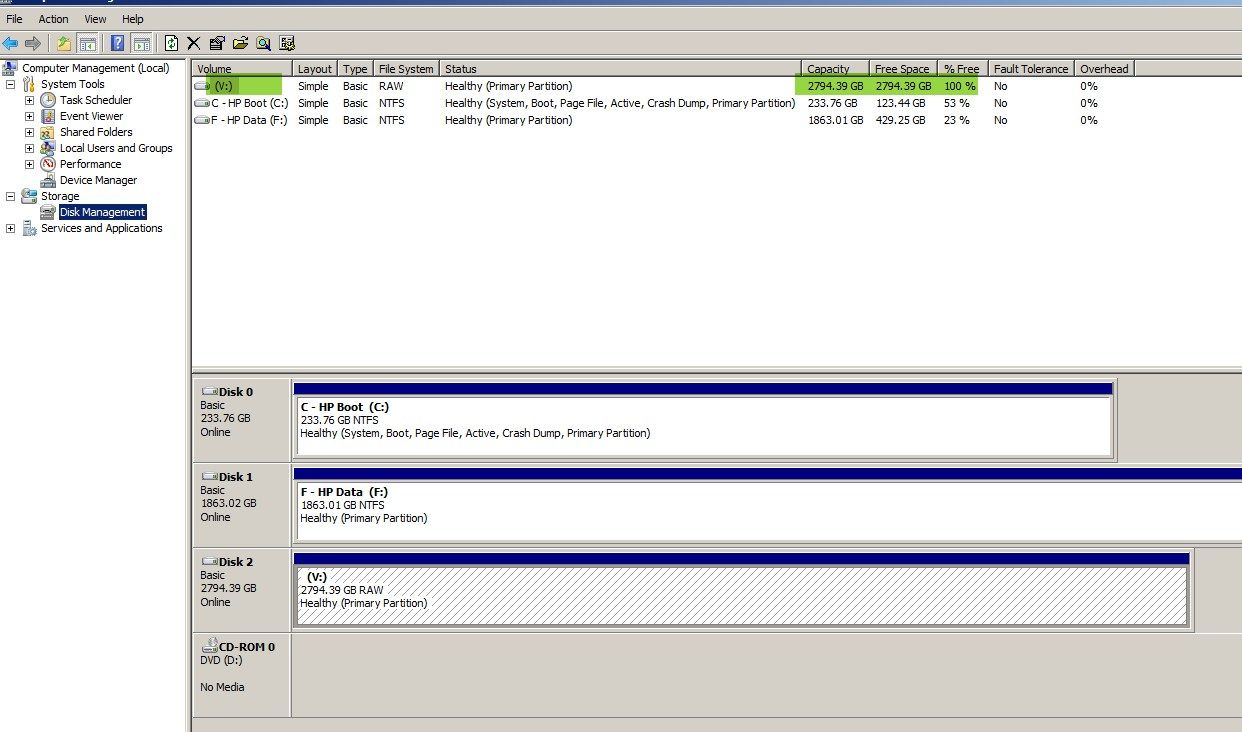
Travel Photos
- Mark as New
- Bookmark
- Subscribe
- Mute
- Subscribe to RSS Feed
- Permalink
- Report Inappropriate Content
Sep-21-2016 06:49 PM
- Mark as New
- Bookmark
- Subscribe
- Mute
- Subscribe to RSS Feed
- Permalink
- Report Inappropriate Content
Sep-21-2016 11:46 AM
1492 wrote:
Does your WIN x64 PC use GPT? Then it can utilize internal SATA drives larger than 2.2TB. The 2.2TB limitation comes in when using the older MBR NTFS standard.
Generally, not an issue either way if using an external USB drive enclosure with firmware support.
Yes it is GPT. I have been able to see the full 3Tb of the drive for a long time -- until this happen. In the screen capture photo you can see that Windows Disk Manager shows the full 3Tb as available but not formatted.
Travel Photos
- Mark as New
- Bookmark
- Subscribe
- Mute
- Subscribe to RSS Feed
- Permalink
- Report Inappropriate Content
Sep-21-2016 10:42 AM
Generally, not an issue either way if using an external USB drive enclosure with firmware support.
- Mark as New
- Bookmark
- Subscribe
- Mute
- Subscribe to RSS Feed
- Permalink
- Report Inappropriate Content
Sep-20-2016 09:10 PM
1492 wrote:TenOC wrote:
Could it be that I hit the 2.2Tb limit? Disk Manager show it as a 2794.39 Gb.
Are you running 32bit version of WIN 7 Ultimate? If that was the case, you'd only see 2T as usable storage. It would ignore the extra space.
You can avoid drive space limitations by installing the HD in an external USB2/3 enclosure that has built-in firmware support for larger drives. Most do nowadays.
Windows 7 - 64 Ultimate
Travel Photos
- Mark as New
- Bookmark
- Subscribe
- Mute
- Subscribe to RSS Feed
- Permalink
- Report Inappropriate Content
Sep-20-2016 05:52 PM
TenOC wrote:
Could it be that I hit the 2.2Tb limit? Disk Manager show it as a 2794.39 Gb.
Are you running 32bit version of WIN 7 Ultimate? If that was the case, you'd only see 2T as usable storage. It would ignore the extra space.
You can avoid drive space limitations by installing the HD in an external USB2/3 enclosure that has built-in firmware support for larger drives. Most do nowadays.
- Mark as New
- Bookmark
- Subscribe
- Mute
- Subscribe to RSS Feed
- Permalink
- Report Inappropriate Content
Sep-20-2016 05:26 PM
- Mark as New
- Bookmark
- Subscribe
- Mute
- Subscribe to RSS Feed
- Permalink
- Report Inappropriate Content
Sep-20-2016 05:21 PM
bob_nestor wrote:
Sometimes the MBR gets trashed on a disk. It contains the disk partition setup and boot blocks if the disk is bootable. The good news is it's usually possible to restore the MBR by just running fdisk, provided you remember how the disk was partitioned. In this case I suspect the entire disk was allocated to be a FAT-32 partition and the remaining three disk partition entires were unused. You'll know if the MBR was blown when you run fdisk if it doesn't identify any FAT-32 partitions in any of the 4 slots. If this is the case then fixing it with fdisk usually causes the entire volume and its contents to magically reappear.
I have 3 disk not one and all 3 HD only have one partition and which is formatted as NTFS.
Travel Photos
- Mark as New
- Bookmark
- Subscribe
- Mute
- Subscribe to RSS Feed
- Permalink
- Report Inappropriate Content
Sep-20-2016 04:51 PM
TenOC wrote:1492 wrote:
This can also be caused by a USB controller or HD controller failure which is not allowing WIN to read the drive properly. First, try using a different USB port on the PC. If still reading similar, than most likely the issue is within the drive itself.
The V: drive in an internal drive.
In that case, did you swap SATA cables? Try a different SATA port on the motherboard?
- Mark as New
- Bookmark
- Subscribe
- Mute
- Subscribe to RSS Feed
- Permalink
- Report Inappropriate Content
Sep-20-2016 03:29 PM
- Mark as New
- Bookmark
- Subscribe
- Mute
- Subscribe to RSS Feed
- Permalink
- Report Inappropriate Content
Sep-20-2016 03:02 PM
1492 wrote:
This can also be caused by a USB controller or HD controller failure which is not allowing WIN to read the drive properly. First, try using a different USB port on the PC. If still reading similar, than most likely the issue is within the drive itself.
The V: drive in an internal drive.
Travel Photos
- Mark as New
- Bookmark
- Subscribe
- Mute
- Subscribe to RSS Feed
- Permalink
- Report Inappropriate Content
Sep-20-2016 12:24 PM
I'm not a big fan of incremental backups as you need the original backup, and all incremental backups to successfully restore. Any one incremental backup which gets corrupted, could potentially cause the restore to fail.
Differential backups only require the original backup, and the latest differential backup to restore. Only involves 2 files, instead of how many incremental backups were made?
- Mark as New
- Bookmark
- Subscribe
- Mute
- Subscribe to RSS Feed
- Permalink
- Report Inappropriate Content
Sep-20-2016 08:23 AM
Sam Spade wrote:wa8yxm wrote:
I think I'd start by REPLACING the "V" drive
+1
And.....you aren't set to do an ENTIRE mirror image backup every time, are you ?? That is an unnecessary waste of time and space.
I do an incremental backup. Each daily backup is only about 5 to 10Mb
Travel Photos
- Mark as New
- Bookmark
- Subscribe
- Mute
- Subscribe to RSS Feed
- Permalink
- Report Inappropriate Content
Sep-20-2016 07:08 AM
wa8yxm wrote:
I think I'd start by REPLACING the "V" drive
+1
And.....you aren't set to do an ENTIRE mirror image backup every time, are you ?? That is an unnecessary waste of time and space.
CanAm Spyder in the "trunk"
- Mark as New
- Bookmark
- Subscribe
- Mute
- Subscribe to RSS Feed
- Permalink
- Report Inappropriate Content
Sep-20-2016 06:41 AM
But first Reformat as instructed, then download a drive test program (The manufacturer's is generally good) and let it run for a while, Use the deep scan and let it run overnight.. Or longer.
Next: One of the issues with some backup programs is they do not check for space on the target (Backup) drive, so if your back up takes say 2 TB and the Target drive has only 3 TB of space, when you do the NEXT back up it runs over, this is because even if you use "Save with replace" it saves THEN deletes the old, and you do not have the room. Hence.. Crash
This crash can get into the part of the drive which SHOULD be protected, the part that holds the name and ID. I've seen it happen with smaller drives.
Suggest a bigger Backup Drive.
2005 Damon Intruder 377 Alas declared a total loss
after a semi "nicked" it. Still have the radios
Kenwood TS-2000, ICOM ID-5100, ID-51A+2, ID-880 REF030C most times
- Things to see around the Steens mtns Oregon? in Campground 101
- I see the body electric! in Technical Issues
- Yellowstone in RV Tips & Tricks
- driving from Texas to Hot Springs Arkansas KOA campground in March in Campground 101
- One of my favorite weekend spots: Fort Bragg, CA on the Mendocino Coast in Campground 101





